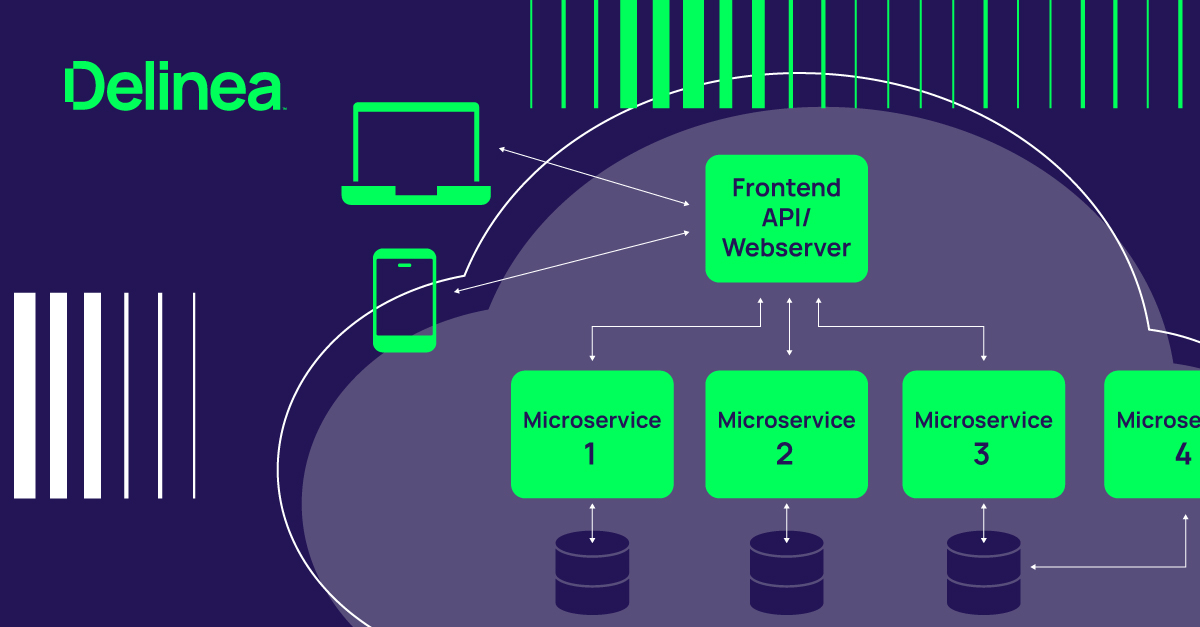What is an IT disaster recovery plan and how to create one
Many organizations today are highly vulnerable to downtime since they lack optimized and reliable disaster recovery plans. In fact, Gartner reports that 72% of organizations are not well-positioned for disaster recovery.
Without a robust IT disaster recovery plan in place, businesses risk significant and prolonged operational failure, data loss, and revenue loss. Read on to learn why disaster recovery is important, what it entails, and how to form a viable plan that keeps your organization safe.
What is an IT disaster recovery plan?
An IT disaster recovery plan (IT DRP) outlines what an organization needs to do in an emergency to protect physical infrastructure and ensure data integrity, application availability, and accessibility during and after an incident. It describes how to restore essential IT systems and services after an unexpected disruption, such as a cyberattack, natural disaster, or hardware failure. It also includes strategies to recover data, repair systems, and minimize downtime to keep your business running smoothly.
An IT disaster refers to any instance of an unplanned network outage. Disasters can happen at any time, day or night, and stem from a variety of sources. For example, they can originate from physical attacks against IT infrastructure or employees. They can also be the result of cyberattacks from malware, ransomware, and rogue identities. Additionally, disasters may also come from natural occurrences like fires, floods, and earthquakes.
Such disasters can impact both traditional on-premise and cloud environments. It’s vital to have a solid recovery plan regardless of the type of infrastructure you have in place.
IT disaster recovery vs. business continuity: Know the difference
In the business world, disaster recovery is often used interchangeably with business continuity (BC). While these terms are similar, there are some important differences to note:
- Business continuity has to do with keeping a company operational when a disaster strikes
- Disaster recovery focuses on restoring access to data and IT infrastructure following a physical or cyber incident
As a best practice, you should have optimized business continuity and disaster recovery plans in place to maintain operations and restore access after a triggering event. This is necessary for minimizing disruptions and associated costs while keeping workflows running smoothly.
Why IT disasters are risky
While most businesses have disaster recovery plans, these plans are often ineffective. Why? Because disaster recovery remains an afterthought for many companies—especially those which have staffing and budget shortages. For many companies, disaster recovery is simply not a priority.
Making matters worse, many businesses have legacy disaster recovery models in place which are left over from the pre-digital era, where outages were less impactful and less likely to occur.
What’s more, IT teams often form disaster recovery plans to “check the box” and demonstrate compliance. Rushing through the recovery planning process or taking a haphazard approach can exacerbate a disaster and make it harder to recover quickly.
Today's world is much more interconnected, with more than 90% of enterprises undergoing digital transformation and more than 70% planning to modernize their server, storage, and/or data protection infrastructure in the coming years. As more and more systems and processes depend on functional networks and infrastructure, organizations face higher risks from unplanned outages.
With all this in mind, let’s examine some of the most critical risks businesses face from IT disasters.  Financial loss
Financial loss
Critical infrastructure loss may render applications and web services inaccessible. This can have a range of short-term and long-term financial effects and legal repercussions for a business.
For example, a business may lose access to its online store following a disaster, making it impossible for customers to find items and complete transactions. At the same time, disasters can impact productivity and pull team members away from strategic projects, planning sessions, and research. In certain cases, like healthcare environments, service disruptions can potentially even lead to loss of life.
What’s more, businesses often waste valuable resources on ineffective disaster recovery plans that create a false sense of security. Altogether, the average cost of downtime is now hovering around a whopping $85,000 per hour. Suffice it to say that few businesses can afford to burn that kind of cash.
Physical building destruction
Disasters can also make it difficult or even impossible to access physical infrastructure. For example, a weather event could wipe out a building or destroy an on-site data center. Similarly, a building may be inaccessible for a prolonged period during a criminal investigation following a bomb threat or an active shooter incident.
Losing physical building access can be devastating for a company—especially for organizations that fail to back up their data and applications in secure off-site facilities.
Reputational harm
Businesses are also at risk from reputational damage following a prolonged outage. After all, people today have high expectations and expect instant and reliable access to online services, 24 hours a day.
When customers can’t access online resources, they have negative experiences. Depending on how bad it gets, they may lose faith in the brand, complain on social media, and potentially even switch over to competitors.
Negative press
Media agencies and customers are quick to pick up on service interruptions and report them in blog posts and over social media.
Outages can further erode brand trust—especially when they happen consistently. In some cases, outage-related information may appear when someone is researching a product and potentially cause them to think twice about a provider’s ability to meet their uptime requirements.
Data loss
Most businesses can recover from financial loss and reputational damage (within reason). But outages can also lead to permanent data loss—something that can be catastrophic.
To illustrate, an unexpected fire may destroy a workstation or server containing valuable R&D data. This could set a business back years and delay or prevent a company from bringing new products to market.
Market impact
One business’ folly is another’s opportunity. Competitors are quick to use negative press and outages to their advantage by targeting customers who may be stranded or impacted after a disaster.
On a larger scale, a disaster can also impact your larger market positioning. Outages negatively impact profits, productivity, customer satisfaction, and R&D—all of which are necessary for generating positive reviews, industry awards, and healthy financial projections. Repeated outages can also potentially spook investors and disrupt or prevent mergers and acquisitions from going through.
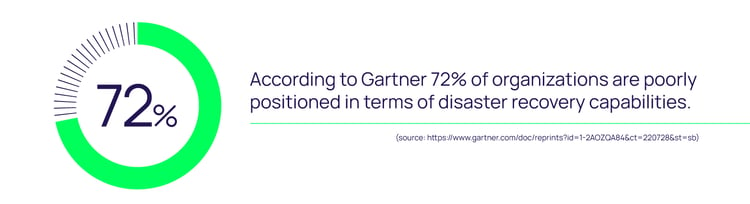
How to approach disaster recovery in IT environments
IT disaster recovery plans tend to vary across different businesses and industries. Businesses must form custom recovery plans that align closely with their unique IT environments, workflows, and digital services.
With this in mind, IT disaster recovery typically centers around the following tenets.
Know what you don’t know
Businesses often assume they have the resources and strategies they need to successfully recover from a disaster. But companies today are highly dynamic. IT landscapes change by the hour as new users, data, and connected systems join the fold. Companies that fail to periodically modernize and update their disaster recovery plans tend to have blind spots in their disaster recovery plans, which make it difficult to resume operations.
As such, it’s important to be honest when assessing your company’s disaster recovery preparedness and forming an incident response plan. Accept your limitations and seek third-party support when it’s necessary. At the end of the day, it’s better to proactively ask for help than trust an ineffective plan. In addition, third parties can identify gaps or inconsistencies in your plan.
Plan for the worst
IT environments are becoming increasingly complex. At the same time, cyber threats are becoming more and more dangerous, common, and sophisticated. Businesses are also at heightened risk of dangerous weather events due to climate change.
Businesses tend to make the mistake of assuming service providers and partners have failproof plans, which leads to complications. It’s much safer to form a plan instead of counting on other agencies for business continuity.
Add it all up, and you need to take a risk-based approach to disaster recovery. In other words, it’s not a matter of whether your business will experience an IT disaster. It’s a matter of when. By planning for the worst and covering all your bases, you can mitigate damage and potentially avoid catastrophic losses.
Creating a robust IT disaster recovery process: Before, during, and after
Your IT disaster recovery strategy should incorporate procedures and policies for pre-disaster, mid-disaster, and post-disaster. Here are some factors to keep in mind when forming your IT disaster recovery procedures:
Pre-disaster
A bit of preparation can go a long way when forming a disaster recovery plan. For example, it helps to know exactly which humans and machines have access to your critical applications, servers, privileged credentials, and system admin rights.
It’s important to test the resiliency of your systems and outline a secondary line of command for admins. That way, if something happens to an admin—like injury, illness, or account compromise—someone else can step in and take command. While you’re at it, it’s also a good idea to outline a secondary line of access to mission-critical data and customer-facing systems.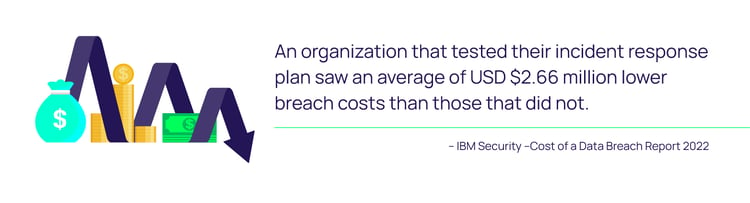 Mid-disaster
Mid-disaster
People can act unpredictably during an emergency, so it’s important to have clear instructions in place to walk them through a disaster. Team members also need to know where to go for access while the disaster is taking place and how to engage secondary lines of command.
To this end, you should clearly outline how to get to your backup servers and access your admin credentials. Forming clear instructions will eliminate confusion and expedite the recovery process—making sure productivity and services are largely unscathed.
Post-disaster
After the disaster ends, team members need to know when to return to normal workflows and move off backup systems. Once the disaster is in the rear-view mirror, you should continue replication to make sure you are still syncing to backup systems.
At the end of the process, it’s critical to debrief the mission. Analyze what worked, what did not, and any gaps that arose during the process. Use those findings to iterate and build a more resilient plan for the next incident.
Disaster recovery components for cyber resilience
In addition to forming a disaster recovery plan on paper, you need to make sure you have the right components in place. In this section, we’ll explore some of the key components to consider when forming a disaster recovery plan.
Access control
It’s important to make sure the right people have access to systems and credentials, regardless of whether they are working on-site or remotely. Consider using access control software to keep track of activity, simplify management, and adjust access management from a central location.
Identity management
It’s necessary to confirm identities to prevent unauthorized users from gaining special privileges and admin rights that can lead to account compromise. One way to accomplish this is to use Privileged Access Management (PAM) with Multi-Factor Authentication (MFA). You may also want to implement role-based access controls and manage authorization and authentication at all times, not just during an incident.
High availability
Availability refers to a system’s ability to operate at an optimal performance level without failing. One key component of high availability is redundancy and seamless failover, which is necessary for ensuring that systems and data always remain accessible and available—even when disaster strikes.
Asset mapping
Another key aspect of disaster recovery planning involves asset mapping or outlining the network assets that you need to protect and their location. This may include hardware, equipment, and data. It’s important to secure your asset maps and protect them with strong access controls. Threat actors could use this information to locate and attack specific targets and inflict harm on your organization.
Risk assessment
Business risks tend to vary depending on various factors—like industry, physical location, asset types, data usage, and size. Round up your IT and cybersecurity leads and try to get a sense of the main risks facing your business. This will help to prioritize disaster recovery preparation.
Testing and analysis
Once you have a viable disaster recovery plan in place, your business will need to work to test and update it. As a best practice, you should test and update your disaster recovery plan every six months. By testing and analyzing your disaster recovery plan, you can ensure that it’s relevant and up to speed with the current needs of your business.
How Delinea™ supports IT disaster recovery planning
When managing IT infrastructure, it’s critical to keep track of passwords, privileged accounts, and credentials and store them in a secure vault. But it’s also necessary to store your Privileged Access Management (PAM) solution in an environment that’s safe and secure from disasters.
Delinea offers Secret Server, which is an industry-leading PAM solution that features robust disaster recovery capabilities. Secret Server empowers you to discover, secure, monitor, audit, and manage privileges to protect sensitive administrator, application, server, and root accounts from bad actors and disastrous events that threaten operational stability. It also offers High Availability and resiliency through regional failovers, globally distributed data centers, web server clustering, database mirroring, secrets resiliency, and geo-replication techniques.
In addition, we layer privileged access security across workstations and servers, for rapid incident response and damage control. This provides additional support beyond firewalls and antivirus tools, with real-time monitoring and coverage.
Is your IT incident response and disaster recovery plan up to speed?
Ultimately, there’s no telling when the next disaster might strike and impact your business. Rather than wait until something bad happens and you’re forced to react, it’s time to go on the offensive and revisit your recovery plan to ensure it’s capable of protecting your IT infrastructure and digital assets.
Ready to start creating a disaster recovery plan that keeps your IT operations humming along in any scenario?
Download our complimentary Cybersecurity Incident Response Plan Template.
FAQs
Why would I need an IT disaster recovery plan?
An IT disaster recovery plan protects your business from the high costs of downtime and data loss. Without a plan, even minor disruptions can escalate into major setbacks, risking lost revenue, reduced customer trust, and operational chaos. A DRP ensures your organization is prepared to respond quickly and effectively, keeping your business resilient.
How often should disaster recovery plans be updated?
Your disaster recovery plan should be updated at least once a year or whenever you introduce significant changes to your IT environment, business operations, or risk landscape. Regular updates ensure your plan stays aligned with your current systems and effectively addresses emerging threats.
What role do data backups play in IT disaster recovery?
Data backups are the backbone of any IT disaster recovery plan. They safeguard your critical information so you can quickly restore operations if data is lost, corrupted, or stolen. To be effective, backups must be performed regularly, securely stored, and tested to confirm they work when needed.
How can businesses ensure employee readiness for IT disasters?
Prepared employees are key to a successful disaster recovery plan. Regular training, hands-on drills, and clear communication help employees understand their roles and responsibilities during an IT crisis. Providing easy access to the DRP and fostering a culture of readiness ensures everyone is equipped to act swiftly when it matters most.