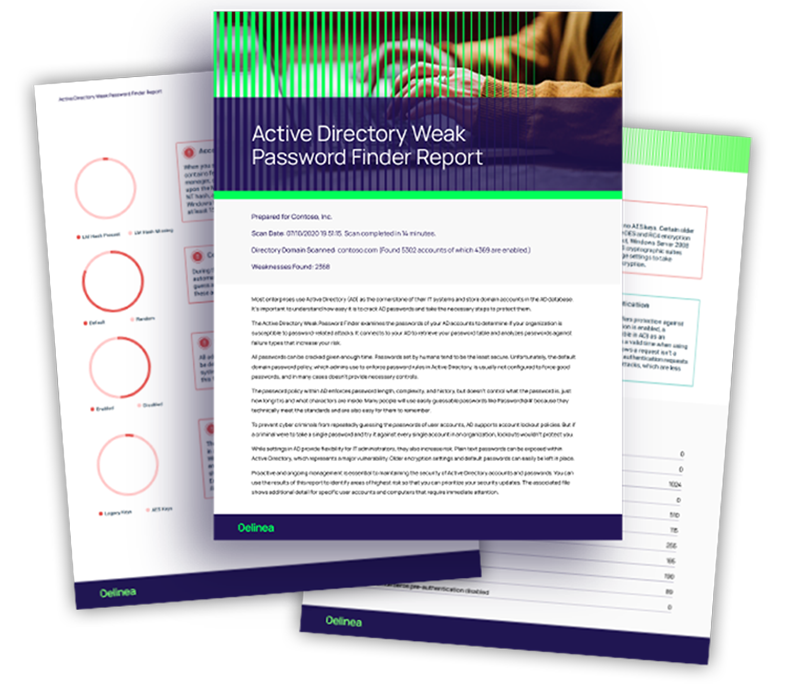FREE TOOL
Active Directory Weak Password Finder
Protect Active Directory (AD) accounts and passwords
See how easy it is to crack weak AD passwords and take action to protect them.
All passwords can be cracked given enough time. Passwords set by humans tend to be the least secure. The default domain password policy, which admins use to enforce password rules in Active Directory, usually isn’t configured to force good passwords, and in many cases, doesn’t provide necessary security controls. Settings in Active Directory provide flexibility for IT administrators, but also increase the risk of password theft.
The Active Directory Weak Password Finder tool examines the passwords of your AD accounts and finds weak passwords to determine if your organization is susceptible to password-related attacks. It connects to your AD to retrieve your password table and analyzes passwords against failure types that increase your risk.
Find weak passwords fast! A quick scan of your environment with the Weak Password Finder tool pinpoints your vulnerabilities:
- Passwords contained in common dictionaries
- Passwords used for multiple accounts
- Stored passwords using reversible encryption or legacy algorithms
You’ll immediately receive a customized report with your results so you can identify weak passwords and areas of highest risk and prioritize your security updates.
Register to download the free tool to find weak passwords
- Install it on a Windows-networked computer, run your scan, and see your weak password results right away.
- Your information is completely private. Delinea has no access to your system credentials or report results.
How to use the results of the Weak Password Finder Tool:
Most enterprises use AD as the cornerstone of their IT systems and store domain accounts in the AD database. It’s important to understand how easy it is to crack AD passwords and take the necessary steps to protect them.
To prevent cybercriminals from repeatedly guessing the weak passwords of user accounts, AD supports account lockout policies. But if a criminal were to take a single password and try it against every single account in an organization, lockouts wouldn’t protect you.
While settings in AD provide flexibility for IT administrators, they also increase risk. Plain text passwords are weak passwords and can be exposed within Active Directory, which represents a major vulnerability. Older encryption settings and default passwords can easily be left in place.
Proactive and ongoing enterprise password management is essential to maintaining the security of Active Directory accounts and passwords. You can use the results of this Weak Password Finder Tool to identify weak passwords, and therefore areas of highest risk so that you can prioritize your security updates. The associated file shows additional detail for specific user accounts and computers that require immediate attention.