SECRET SERVER FEATURE: web password filler
Convenient Website Logins
Log into websites automatically with Secret Server’s Web Password Filler
What's the challenge?
IT users have lots of shared logins to different websites such as vendor sites for software downloads, support, or hosted environment consoles. Website logins are constantly forgotten or transferred due to employees switching roles, or staff turnover. This leads to loss of login info, or even worse—login credentials that are insecurely shared.
Why it's important
By making it easy for your IT users to safely store work-related website logins and shared passwords in Secret Server, you’re improving both productivity and security. This can be achieved by using our Web Password Filler browser extension. This way you can prevent lost credentials and reduce time spent resetting forgotten logins to infrequently accessed sites.
How this Secret Server feature solves it
With Secret Server, your IT admins can keep all their web passwords in a secure central repository and quickly log into websites. If a credential is shared among team members it can be easily accessed through the folder structure, or if it’s personal, users can keep it secure in their personal Secret Server folder.
TRY IT FREE FOR 30 DAYS. It’s fast to install and easy to use!
Start your free trial of Secret Server using the trial form,
or view Secret Server’s full list of user-friendly features.
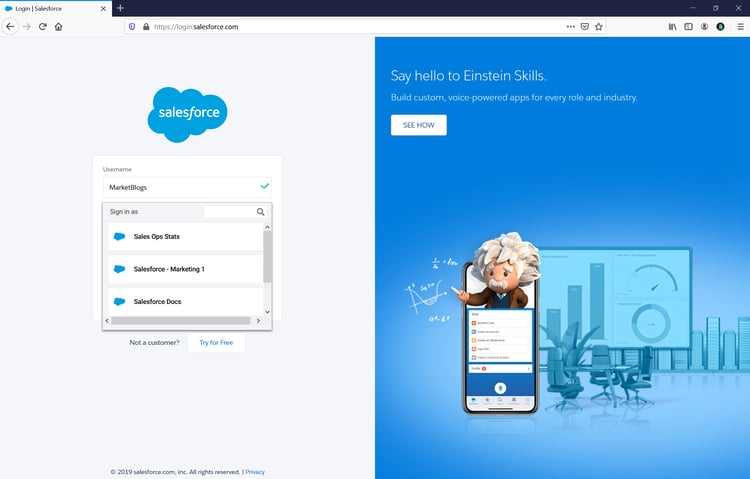
Additional Information
You can use the Secret Server Web Password Filler in different browsers.