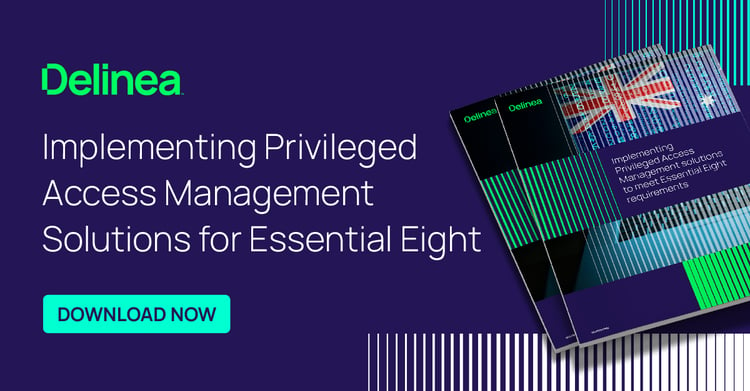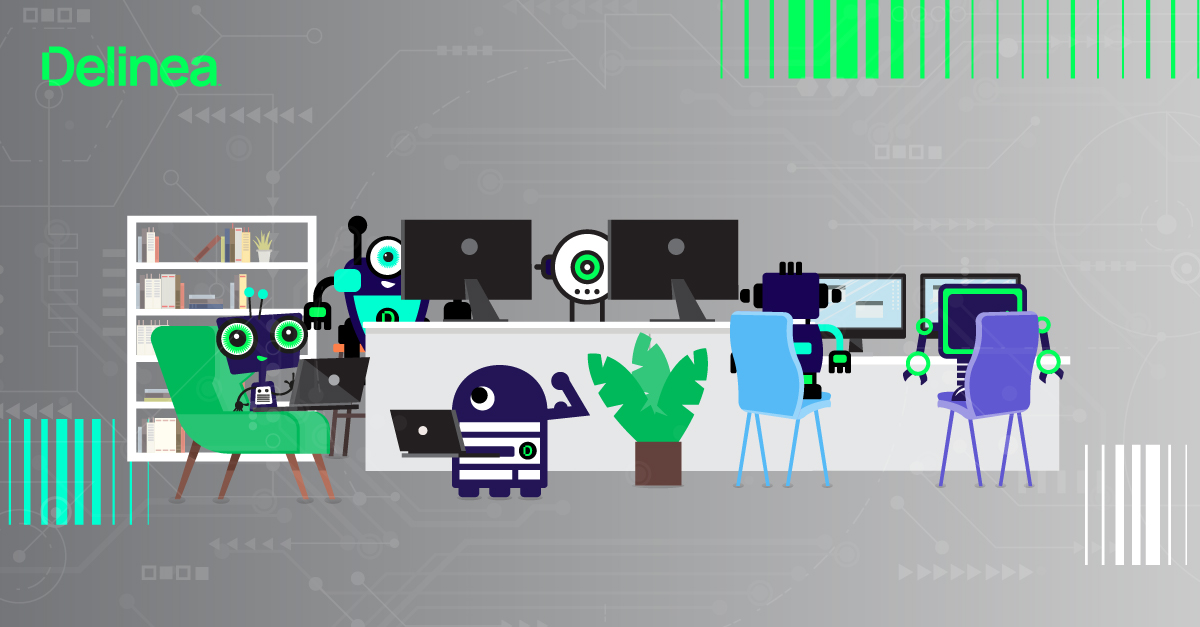Essential Eight Explained
The Essential Eight is an important resource for increasing the security of Australian organizations and is essential for any type of organization looking to protect its networks and data.
The growing threat of cyberattacks prompted the Australian Cyber Security Centre (ACSC) to develop the Essential Eight, which is a set of eight cybersecurity requirements that provide the best defense against advanced cyber threats. By following these eight strategies, you can reduce the risk of a successful attack.
Read on for more detail about the Essential Eight.
What’s inside the Essential Eight?
![]()
Application control is the practice of only allowing applications from trusted sources to run on your computer systems. This prevents known malicious applications from running and allows you to sandbox unknown applications for additional scrutiny before allowing them to run.
![]()
Patching applications regularly is essential for keeping applications up to date with the latest security fixes, which helps prevent attackers from exploiting known vulnerabilities. The importance of patching cannot be overstated as unpatched or outdated systems are especially vulnerable to attack.
![]()
Configuring Microsoft Office macro settings means enabling Office macros only when necessary, as macro viruses are a common way of infecting computers with malware. Configuring User accounts correctly includes making sure that Users have unique credentials for each account, enabling Two-Factor Authentication, and setting strong passwords that meet your organization’s password policies.
![]()
User application hardening involves hardening configuration settings, which can include implementing additional security controls such as encryption or Two-Factor Authentication.
![]()
Restrict administrative privileges refers to ensuring that only trusted Users are allowed administrative privileges to access data and systems in your IT environment. It’s important to ensure that administrators have limited permissions. This will help prevent damage if an attacker is able to elevate privileges from a standard account or compromise a user account with elevated privileges.
![]()
Patch operating systems refers to installing the latest critical updates for operating systems such as Windows or Mac OSX in order to close any security gaps which allow attackers to gain access to sensitive data. Patching operating systems addresses any vulnerabilities in the OS that have been discovered by developers and security researchers.
![]()
Multi-Factor Authentication (MFA) is a means of more securely authenticating users using two or more methods, such as passwords, biometrics, or OTPs (one-time passwords). This makes it much harder for attackers to gain access to systems without having valid credentials.
![]()
Ensuring regular backups refers to conducting regular backups to maintain data integrity so you can recover quickly from a breach or disaster. Regular backups should be taken at least once per day for all important systems, with backups stored securely off-site. This ensures that if something were to happen to your primary data source or storage device, you would still have access to your most recent backup and could restore it without too much disruption or loss of data.
By implementing the security measures recommended by the Essential Eight, you can reduce the risk of a successful cyberattack.
Learn more about how Delinea’s PAM solutions meet Essential Eight requirements here: