Privileged Remote Access for Secret Server
Privileged Remote Access extends the capabilities of Delinea Secret Server to enable secure remote access with the simplicity of a web browser.
With Privileged Remote Access, third parties can establish secure connections to servers via RDP and SSH for troubleshooting and development. Remote IT users can maintain privileged access to applications when working from home.
Privileged Remote Access allows IT teams to manage policy-based, access controls through a central portal. Without the need for a jump host or an agent either on the user’s machine or the target server, you can establish secure connections via RDP to Windows servers and SSH to Linux servers and network devices using only a browser. To ensure oversight and compliance, you can audit remote access sessions through scheduled or on-demand activity reports.
Improve Usability for Remote Workers
With Privileged Remote Access, remote users gain access securely and easily through their web browser, using a vaulted account in Secret Server. There’s no need for them to navigate VPNs, SSH clients, RDP clients, or even remember passwords.
How Privileged Remote Access Works
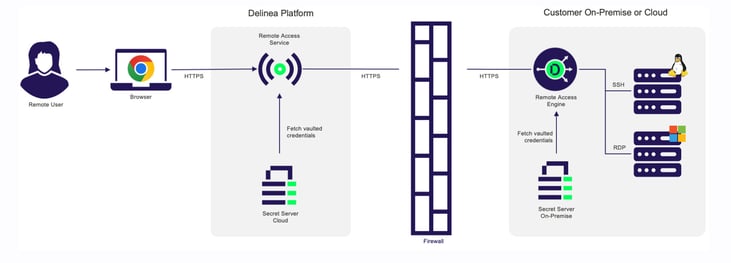
Start a Free 30-Day Trial of Secret Server
Confidently embrace third-party vendors, contractors, and a remote workforce with the right amount of security controls
Privileged Remote Access simplifies and automates worker access management for the IT resources workers need to be productive and secure.