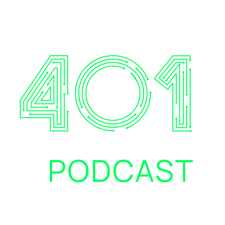
Joseph Carson:
Hello, everyone. Welcome back to another 401 Access Denied Podcast. It's exciting to be here. We've got me, Joseph Carson, Chief Security Scientist at Thycotic, joining you from Estonia, and my awesome cohost, Mike, who's joining me today for another awesome episode. Mike, take it away.
Mike Gruen:
Very excited. Mike Gruen, VP of Engineering and CISO at Cybrary. I think today's episode will be very good. Well, I always think that but we're talking today about hygiene with regard to kids and security specifically and just online behaviors and how we can help our kids to really be safe and secure online, something that Joe and I have some firsthand experience dealing with, with our own kids, and so we thought we'd pass on some knowledge.
Joseph Carson:
Absolutely, and for me, it goes back ... I've got really passionate about this ... it goes back into there being multiple aspects, as well, with this. One is getting kids to understand what security and hygiene are all about. There are also the parents, as well, because sometimes the parents' bad habits reflect on the children as well. Then, even gets into also the school teachers, as well. Their lack of understanding about security and doing things remotely and online also exposes a great amount of risk as well.
Joseph Carson:
So for me, I think this is something that goes out ... And, years ago, I went into teaching kids at school this program called Back to School, and I thought I was going to be actually teaching them something, but to be honest, I learned a lot about some of the ... and some of the scary things as well around where kids security hygiene and where their password hygiene is at, where they choose very simple things and they share it with their friends, and many of them even share their devices with their friends as well, and that exposes great risk.
Joseph Carson:
I think many kids really don't understand the threats that are out there. They don't understand where things get stored. When people take pictures on their phone and they're using apps like maybe Instagram or TikTok or other types of apps, and they're putting the pictures on there. They still think it's somewhat stored in the phone itself. They don't realize that it's actually been taken through the airs, through the internet and stored on some server elsewhere in the world.
Joseph Carson:
I guess they maybe ignore it or are not familiar with it, or just purely haven't been educated to understand how the internet actually works.
Mike Gruen:
Yeah. No, I think there's a whole lot of foundational stuff. I know I spend a lot of time with my kids. First of all, we have a Mac at home, which I think is great because they were using Windows at school, Mac at home, and then also as little kids, I got a Linux distribution that was specific for kids. I don't know if it's still out there and I can't remember the name of it, but there are definitely these Linux distros that are specifically designed for kids that have just games and other learning activities. They can learn to program and stuff like that.
Mike Gruen:
I think the biggest benefit my kids got out of that was understanding that not all computers are identical, that there are different operating systems, this concept of folders and directories and local storage versus what's happening on a server. It just helped to make that conversation a little more ... just easier conversation to explain how this computer here has a hard drive. We back it up and some of that information is backed up to this other hard drive here and some of it is backed up to a Cloud. What's a Cloud?
Mike Gruen:
I think just getting kids to understand some of that, and obviously, the capacity for a kindergartner or a first grader is very different than a fifth grader or a middle school kid, but just getting them to understand some of those basic concepts. Just take a step back and think about TV. When I was growing up, when Joe was, we watched what was on the TV.
Joseph Carson:
That life.
Mike Gruen:
Right. It was like, "What's on tonight? Oh, at 5:00, this is going to be on." I know so many parents have this exact experience of when you turn on the TV and the kids are like, "Oh, I want to watch blah, blah, blah." Well, blah-blah-blah is not on right now. Because they have so much On Demand and streaming services, it's very, very similar that same having to explain the difference between TV in the old days over the air versus streaming services. Where does this actually come from? It's all interrelated.
Mike Gruen:
I think kids getting that, and understanding that, is an important part of understanding how computers inter-operate with each other.
Joseph Carson:
Recently, I had my kids and a bunch of their school friends come to my place to actually have a whole session on security. It was quite interesting to one, listen to what the kids' concerns were and the risks that they thought, and also listen to the parents as well. Just getting a reflection of just different viewpoints and the risks.
Joseph Carson:
One of the things I started off with was making sure that they all understood how, first of all, they get connected to the internet because sometimes I think that's important as well is that whether they're connected directly through the mobile phone in 4G, or the mobile devices ... Are they connected to a public WiFi or are they connected to their family or home network directly to an internet connection?
Joseph Carson:
Just getting one is the differences of how they get connected, and about the risks and also making sure that when they see public WiFi access points, about just how to be able to tell and understand some questions you might want to ask about is this a real WiFi connection that maybe the café or the school is providing, and make sure it's not someone just doing basically a rogue hotspot type of connection.
Joseph Carson:
That's where I started was just about how they get connected in the first place and understand about for most kids, they're just using the 4G connection that they have on their phone, and not really caring about anything else. So, that's where I find most of their connectivity.
Mike Gruen:
That's funny because ... Just take a pause there ... the devices we get for our kids don't have any of that. We also go WiFi only, no mobile. This way we have a lot more control. My kids are definitely more sheltered because of it probably. But yeah, that's a great point, the whole WiFi versus 3G, 4G, 5G whatever it is. That definitely is a conversation ... I have a middle school kid. We still have to remind them, "No, this is how it works."
Mike Gruen:
Because it's just radio waves, it's so abstract, I think for a kid to continue to remember and know the difference, and being able to identify what's a good WiFi network to get on. That's a great place to start, Joe.
Joseph Carson:
Absolutely... What we ended up doing was looking at their apps on the phones as well. It was interesting, depending on the age group as well, I find the younger age group, 7, 8, 9, 10 years old, that things like Snapchat and WhatsApp and TikTok, and those types of communication apps ... There are ones that they use to communicate with each other and then there are ones that they just like to watch things like handicrafts. How to do simple things, or how to learn something, or just interesting things whether it be girls looking at makeup or boys looking at football tricks. Just different things that they're interested in.
Joseph Carson:
Now, one thing I did find is that some of those social apps, that they only have them installed but they actually don't contribute. They're not uploading anything. They're not sending anything. They're just there watching and observing. So that was an interesting aspect is that for some, maybe it's good that they don't have an account, that they can actually just do it anonymously without contributing and sending pictures and stuff.
Joseph Carson:
That's one thing, I think it'll be good to make sure parents are aware of is when they're using these types of apps out there, one is that are they actually contributing to them? Or, are they just observing the data and consuming it? That's a key differentiating ... and that's important to understand which apps that they're actually contributing to. Because when you get into things like TikTok, those apps are collecting so much information about them. The picture locations, the EXIF information, the geographical locations, what's around, what other pictures they've got in their phones, and there's a lot of data that gets collected so it's really important to understand how they're using the app.
Joseph Carson:
That was new to me when I did that lesson.
Mike Gruen:
Yeah, I would take even a step back. I don't think a lot of parents go to the extent that I forced upon my wife and that I do, which is really going through the parental controls and setting things up. My kids can't just install any app that they want on their device. There are age limits. There are certain ones that they can do, and then I can override and say, "Yeah, no, I'll give them access to that."
Mike Gruen:
I think it's just created really healthy conversation because it's not usually that I say, "No, you can't install the app." It's just, "Oh, what are you planning on using that app for? Oh, okay. Cool, you want to watch these things." They understand the "No, no. I'm not going to be uploading." I'm now starting to have a conversation with my middle school kid about he wants to start a YouTube channel. What are you going to put up there? What's the point? Is this to record your own personal diary or journal, whatever you want to call it?
Mike Gruen:
If that's the case, you don't need YouTube and have it out in the world to do that.
Joseph Carson:
In the public.
Mike Gruen:
Right. I think I look at the parental controls not as a gatekeeping function, but rather as a way of making sure we're communicating and talking and that I have some idea of what they're doing so that I can help them to do it in the best way possible.
Joseph Carson:
Yes. Sit down with them and look at the settings. Look at what it can do, look at what the purpose is. I think it's great doing that. I completely agree it creates that conversation. It also makes it open for the kids to be able to communicate with the parents about what they're intending to use it for. Maybe the parents can then look at the risks and the privacy policies and collectively sit together and go through and make sure that you have some set of expectations. Because one thing, my concern is when the kids go to other people's houses or they use other people's phones, that's when the risks start happening because some parents don't have the same restrictions that we have. They might just say, "Oh yeah, install any app" and they're free to do so. Then what happens is that other kids become popular and all of a sudden other kids are saying they want to sit and use their phones. So it ends up rather than the restrictions you set in place is now it's open for them because other kids can share their phones with them.
Mike Gruen:
Yeah. No, I agree and that's why it's good that it's a conversation. I also think just taking a step back, I think you and I, because we're in this space, take for granted maybe a little bit of knowing what the location information, EXIF. There's still so much around. I don't think people realize how much information is in a picture that's in the metadata. It's not in the photo. It's in information stored within the picture that contains information about where it was taken when it was taken and it can be really helpful. If you have lots and lots of pictures, being able to organize by location and stuff like that ... I know iPhoto has all those capabilities. I don't use them. I turn it all off. I have a control on my phone that says, "Don't store the location information with the picture" because I don't care. I don't need it. I don't want it in there. I don't want to have to think about it. But, all those settings are always on by default and I think it's important to understand that.
Mike Gruen:
A really simple thing to do is go into the devices the kids use and just turn it off so that the location information is never stored with the pictures they're taking. That's a good first step, understanding what you can and can't control, and I think that there's not a lot of information for parents about what they can and can't control on their own devices, on their kid's devices, and I think similarly, I'm probably one of the few people that runs a Mac and every kid has their own account. My wife has her own account. There's an admin account, there's my account, my kids' accounts. I don't think that people go to that extent.
Mike Gruen:
Most people have a family Mac or a family computer, whether it's a PC or a Mac-
Joseph Carson:
And, sharing.
Mike Gruen:
And everybody has access to everything, which has its own ... There are all kinds of concerns that you run into. I think that just gets into family hygiene. Do I really want to take the risk that my kid can accidentally do something that's going to impact my online banking?
Joseph Carson:
Purchase something. It's the game, I think it was, the in-app purchases that all of a sudden the kids are just using the app and just purchasing, and parents didn't realize. I've seen instances in the past where thousands of euros and dollars of bills, all of a sudden because of that shared account.
Mike Gruen:
Right. Yeah, there's the shared account. And, I think just in terms of I jump through a lot of hoops ... My banking is done in a virtual machine. I jump through a lot of hoops. I don't expect anybody to do what I do with regard to how I secure my little environment to make sure that things aren't happening, but I do think that you got to come up with what hoops you're willing to jump through, and I think having multiple accounts on a computer is a reasonable first step.
Mike Gruen:
It's a lot harder on devices. There's not much you can do. Phones aren't considered multi-user devices, so that's something you want to think about and that's one of the advantages to buying your kid their own device, and then you can put the parental controls on, you can lock it. You can manage it. Just something to consider.
Joseph Carson:
But, what I would love to be able to do is ... Those are always things you have to do after. It's things that you have to set up after. It's that all the devices are the same, and they are not let's say automatically switched to kid-friendly mode. They don't switch to parent mode or they don't switch to sharing mode. I would love that the vendors really step up and take an approach that this phone ... sometimes out there, you can go and buy kid-friendly phones but they're mostly focused on versatility and dropping them and other things like that. They have limited features.
Joseph Carson:
But at the end of the day, most are going to go to the shop and buy the same phone. Ultimately, what you want to be able to do is say into mode is that this phone will be used for this age group and it automatically will default to actually the right settings. Rather than me having to be responsible and go through it and try to understand it, because most parents out there, they don't. In our roles, we've taken that step to educate ourselves into things like screen time and limited app functionality, agreeing to the privacy controls. Those are lots of steps, and for most parents, that's something that they're not familiar with and it's a lot to go and educate.
Joseph Carson:
I think really we do need the industry to step up and help and make it easier.
Mike Gruen:
Yeah, absolutely. I think not only that, the maintaining it, it does get to be a little bit of a burden, especially when they're younger. All of the hoops I had to jump through in order to do the simplest "Oh, let's install a Minecraft mod." It's like, "Okay, they can't do this themselves. They can't go to any of the websites because of the parental controls."
Mike Gruen:
But, I also didn't want them being able to just install random stuff on the computer, so it was hoops I was willing to jump through, but it definitely was like, "Well, you're going to have to wait until Saturday when I have time to do this because I'm not ..." It's five minutes. It's not a big thing, it's just more of the mental hurdle of I'm going to go sit down and do Minecraft now.
Mike Gruen:
But yeah, I think that you have to find the right balance for you, and I agree, it would be great if the manufacturer stepped up. It would be great if I could have my phone and I could just slide it into, "Hey, I want to give it to my kid now." And, I wonder. I think there might be some hacky things one might be able to do with turning on and off restrictions, but again, it's stuff that you have to do. It's not as seamless.
Mike Gruen:
I will say in terms of parental controls, some are doing it way better than others. Kudos to Microsoft. I don't give a lot of love to Microsoft, I feel like, but recently just the amount that I can control what's happening on my son's gaming laptop and on the Xbox and then it tracks all these things, and the time that he spends on his Xbox and the time he spends on his laptop. It's the same time. He gets two hours a day. It doesn't matter where he spends it.
Mike Gruen:
As opposed to Apple, which he can spend two hours on the iPad, two hours on the Mac, two hours on this other device, and it's a total of six hours. I do like how Microsoft has approached parental controls.
Joseph Carson:
I think both Microsoft and Apple have really upped their ... when it comes to focusing around parents and ease of use, they've really stepped up, both of them.
Mike Gruen:
Yes, definitely. And, I also like the ... Yeah, and I also like that somewhere along the way, you put their age in so that you're not every year having to revisit these settings.
Joseph Carson:
Correct.
Mike Gruen:
It goes up with them, which is great.
Joseph Carson:
It progresses.
Mike Gruen:
Right, exactly. The lower the effort, the more likely parents are to use it. I think they just don't do a great job of educating people about those controls.
Joseph Carson:
I think also one of the things as well that I find on even the recent iOS 14 update, now they have the visibility, the lights that show if the camera's been used or the microphone has been used. That was always an issue in the past is that you don't know if the camera's on by an app or you don't know if the microphone's recording. I think this is really good, making sure that it's transparent to the user of what's happening on the device.
Mike Gruen:
Yeah. Actually, for my Mac, I've installed something called Micro Snitch that basically watches all of the audio and video that's happening. It does a little popup to let me know, "App such-and-such is accessing the microphone. App such-and-such is accessing the video camera." I did it mostly for at work because I'm on so many Zooms and WebEx's and this and that, that frequently I'd be like, "Why is the light on the camera on? I can't figure out what software is still running."
Joseph Carson:
Which apps using it.
Mike Gruen:
Right, what app thinks it should be using it. But, I found it to be great. It just gives me that sense of, "Okay cool, I can go to this thing. It shows me the whole log." It's great and it's dirt cheap. So, definitely highly recommend looking into those types of solutions.
Joseph Carson:
Two of the things that came up during the lessons that I had with the kids a few weeks ago was that one was around as they're uploading pictures, taking pictures, and sharing it that they didn't realize is that copies of those pictures are being stored in other servers around the world. Then, we also got into discussing password hygiene. Password hygiene, one is that some had four number pins, so most of it was pins. Still using pins, and pins still were predominantly the method of protecting systems.
Joseph Carson:
Some had moved to six digits. Of course, all newer devices that force the updates, force six-digit pins. The first thing was around pictures. They were actually quite alarmed that when they took a picture with the phone and added it to an app that it was actually being stored in other servers in other countries. They didn't realize that, which is quite shocking. What are your thoughts around how do you make sure that all kids are aware that no matter what they do on their phone, that there are potentially other copies of it stored elsewhere?
Mike Gruen:
Yeah, I have that conversation. The US laws also come in a little bit, so I try and educate my kids. I'm going down a little bit of a rabbit hole but when I was growing up, the police came to school to fingerprint all the kids under this guise of if your kid is lost or whatever, we want their fingerprints on record so that we can help find them. Or, this way we can identify them. My mom was like, "Absolutely not. We're not letting the police fingerprint you. If I can't identify the body then whatever."
Mike Gruen:
My mom indoctrinated me to this very healthy skepticism of the government. All this to say that I'm doing the same thing with my kids. I know the laws. I know that you have no right to privacy if you store things on a server. The laws just have not caught up. The police in the US can still go through email because email is always stored on the server now. The laws have just never changed from back in the day when you actually had to go every day and download your email so the email would only sit up on a server for a matter of hours, maybe a day or two days.
Mike Gruen:
So yeah, I also get into some of that as well, which is, "Hey, by doing this, just understand not just that this company now has access to this information, but think about all of the people that potentially could get access to this." And, that might include the government. It might include bad actors, whether those are the same people or not.
Joseph Carson:
Lots of advertisements.
Mike Gruen:
Advertisers, right.
Joseph Carson:
The ones who start advertising the kids.
Mike Gruen:
Right, and I think having that conversation around free and understanding if something is free, then really you're the product. That's an important part. Understand that any time you're doing anything where you're giving information, whether it's a picture, whether it's your own name, whatever it is that you're giving to this app, that's information that they're collecting about you and by the way, I don't want to sound like I'm some sort of anti-government because I know for a fact the US government does not have the capacity to do all of the analysis that Google does. I know that Google has a far better file of me than anyone else.
Mike Gruen:
And understanding that, and helping my kids to understand what's the benefit, and not just from a negative side. There are benefits. You get targeted advertising. Some people like targeted advertising.
Joseph Carson:
Yeah, but it's interesting, I watched recently ... It was the Social Dilemma. I don't know if you've had time to watch it-
Mike Gruen:
Yeah, I've watched that recently as well.
Joseph Carson:
For me, I was always the same opinion as well, that if it was free, then we are the product. But I think when I watched that, there were a couple things that actually triggered that took me to thinking a bit differently is that it's not me, it's my time. Time is the product, and that was a key differentiator for me. Personalization was also something that concerned me as well was that one of the people in the show itself mentioned imagine that if every Wikipedia page was unique to everyone who had looked at it.
Joseph Carson:
That's what personalization today is becoming is that everyone who's looking at information is seeing different things. That was also a very intriguing perception that I hadn't really thought about before that it was that extreme. So, those were two things that I took away from looking at it. Definitely, for any parents, I definitely would have them recommend to watch it. They can take away the things that are applicable to them. Things are probably a bit stretched in some regards, but it was very educational.
Mike Gruen:
Yeah, definitely. There wasn't some big ah-ha moment or anything like that, because we're in the industry. But it definitely did reinforce some of the things that I already thought, and reinforced it in a very powerful, strong way around some of the algorithms and why is there this polarization, and it's because all of these algorithms, all of these machine learning algorithms are all designed to show you what you're interested in, so it's just this natural thing where you're just going to see smaller and smaller pieces.
Mike Gruen:
This is going again on a tangent, but I do think it's an important lesson for kids to understand what is it that you're seeing and that this is going to be tailored to you a little bit, and this isn't ... It might feel like this is what everybody sees, but it's not. It's actually very small based on you. There might be 5% of the world that has this view, but 5% of the world is still a large number of people, enough people that you have this content and that's how you can get these weird theories and you feel like, "No, everybody else is insane. I'm the sane person."
Mike Gruen:
I think kids understanding how these algorithms... They don't have to understand how the algorithms work, but they have to understand what the consequences are.
Joseph Carson:
I think what influences the algorithms, I think that's what's key, and I think for me that's one of the things everyone is missing is that my kids are watching different TV programs, and they have their own profiles. All of a sudden one is getting upset because "Why is my brother getting to see everything and I'm not seeing the same things? Why can't I see those things as well? They're not showing in my profile." You get into that, and that was that point in time when they were seeing different personalization, that was a good time to reinforce that message but it's because of things that you've looked at in the past. There's an algorithm behind there that's actually trying to tailor preferences to you.
Joseph Carson:
I think what organizations fail to do is make that transparent, make it visible so we can say, "No, actually that was one thing I looked, that briefly for a few seconds should not change what I see in the future." We should be able to control that history of choices.
Mike Gruen:
Yeah, definitely, although I will say this. I do a lot with browsing in private mode and all these other things to make it so that those algorithms don't have as much of an impact, ad-blockers, things like that. The downside to that is that, especially for my kid, if I do the same thing on their devices, then basically what they're going to see is a lot of whatever is generally popular. As the algorithm is trying to figure out, "Well, what are you interested in?", it's got to start somewhere so it's going to start with the most popular things.
Mike Gruen:
So suddenly, my nine-year-old is seeing ads for The Walking Dead, which maybe that's not what he should be seeing, but that's where it's starting because it doesn't know that it shouldn't be showing it to him. So, I think as much as I hate that stuff, there are some benefits to it being a little more targeted to him so he's not seeing those ads, so he sees the ads for Jurassic World, not for The Walking Dead.
Joseph Carson:
And those algorithms, they get so confused many times and they throw things up that's somewhat shocking. I've set the limitations of age restrictions from the browsing content and I've set limitations in regards to even the ad-blockers and what comes in at home, and all those things, there's everything you do, but the algorithms will always ... They're not perfect, and therefore, things will get through.
Mike Gruen:
Actually, that's part of the algorithm, though. Having worked on those algorithms, one of the things that you need to do is you do you need to throw random crap ... It's testing the algorithm to make sure I think this person's not interested in this thing, so I'm going to actually show it to them and prove that they're not interested in this thing. Otherwise, the algorithm gets so tailored and it's just going to show you the same three ads over and over and over again. So, they definitely need to throw random crap at you every now and then to help tune it.
Mike Gruen:
But I think getting back to your point, right, I've locked down the computer. I've locked down the network at home. I do this. I lock down their devices. That does me no good when they're at a friend's house and watching on their friend's device.
Joseph Carson:
Yeah, that's always the challenge. One thing I recommend for all the parents out there as well is that when your child first gets a device, make a contract with them. Make an agreement. Set the boundaries. Set the limitations. Basically, both our kids, we had these page-long contracts that they had to sign up to, that was all about how much time they're going to be spending, about prioritizations, about things that they had to do before they were allowed, about what types of apps they are allowed to play, about also sharing and allowing us to see what's on the device whenever we want to.
Joseph Carson:
They are not allowed in the bedrooms. They had to be able to show us what they were viewing on the screen, and they had to be able to show us what they viewed in the past. We had contracts, and I definitely think that setting those contracts is a good way to set up the conversation, have the right communication and set the right expectations as well. That's always critical, I think.
Mike Gruen:
Yeah, definitely, and it was mentioned in that documentary as well, which is if you ask your kid how many hours a week or how many hours a day do you want to spend on devices, they actually give very reasonable answers. I think that the problem is the way these things are designed, they're designed to be addictive. They're designed to just keep you sucked in and reading more and reading more, one more thing, so you lose track of time. We all have that experience. We all have that experience.
Mike Gruen:
I had that experience this morning where I needed to Slack Joe, so I opened up my phone and then I was like, "Oh wait, this other thing popped up," and now I'm down a rabbit hole and then it's five minutes and I meant to Slack him 20 minutes ago. I think we all have that experience, and I think that's also part of understanding the hygiene and helping kids to understand that these devices can be good, but just recognize that time and that it's really easy to lose track of it.
Mike Gruen:
As I said, most kids don't want to spend three hours or six hours on the device if you were to ask them. My sons frequently will be ... It'll be the end of the day and they'll be like, "Oh, I have to go to bed soon. Ugh, I didn't do these other things that I wanted to do." It's like, "Yeah, because you were playing on the Switch. That's what you did instead of going for a bike ride. That was your decision."
Joseph Carson:
What I've done is recently I sat down and I explained that there is a big difference between what your device you're using and what you're using it for. Absolutely, you're completely right is that technology can be used for good. There are great things that we can use for technology. There's a lot of things we could learn and observe and get new skills and ideas from. There are many different things.
Joseph Carson:
What I've actually sat down with the kids as well, if I separate it into different devices into different categorizations, and some devices can be used for multiple. As I said, there are things that you can do. I'm reading books. I'm doing audiobooks. Those are educational. I'm listening and learning from them, so there are things that you can actually do with technology that is educational. There's educational time. So, I'll allow the kids into time that is allowed for education and that's separated from the entertainment type of category.
Joseph Carson:
There are things that are just for entertainment, whether it be playing Switch or PlayStation or games. There are things that you do that are just entertainment. They're about enjoyable, emotions, observations, sometimes just passing time but then there's the wasted time category. I have actually separated them into different things, and I've set time limits in each area and I want them to balance. I want them to spend more time on the educational side of things. I don't mind them doing some things that are just purely for entertainment, watching a joke, or watching something, or playing a game with friends, some social aspect of things.
Joseph Carson:
But, I don't want them wasting time scrolling on feeds. I don't want them to waste time just basically watching things that are basically pointless.
Mike Gruen:
Yeah, it's interesting where we draw the lines, right? Because what I think of being pointless, I think you and I have probably talked about this before. I'll watch a hockey game. I enjoy watching hockey. I can't play hockey and then I watch my kids, they're watching some group of people playing Minecraft. I'm like, "What a total waste of time. You're watching other people play a video game." But to them, that is entertainment.
Mike Gruen:
There's a very fine line between entertainment and a total waste of time. Yes, but you definitely want to limit things and you want to have an understanding, and I couldn't agree more. I think-
Joseph Carson:
It's definitely different having those separations. Watching a TV is entertainment, using a computer or a phone that has something, learning, can be educational. My kids have been doing homeschool periodically and I have to understand that the time they're spending doing homeschool is educational. It's sitting on a screen, but also there's a learning aspect. We have to make sure that we have clear separation observations of those.
Mike Gruen:
Yeah, definitely. And I think on the educational side, I think there's a number of content creators out there that are really creating high-quality content for kids that's very educational that isn't just for kids. I enjoy watching them as well. There's one, the name of it's German and I can't remember but it translates to "In a Nutshell" or something along those lines. They just do a great job. It's a 5 to 15 minute ... I don't even know, maybe 20 minutes ... just video explaining things.
Mike Gruen:
There's a whole series of ants, and what I find with my kids is they really want to watch those things. They're educational, they're interesting. We can have conversations. They had an episode on Are We Living in a Simulation?
Joseph Carson:
The Matrix.
Mike Gruen:
Right, but for kids. They got some things right, they got some things wrong, and they said it right off the bat like, "Hey, man. We don't pretend like we know everything. We're probably going to get a lot of stuff wrong, but here's the general gist of it." I'll tell you, it's great to watch those things with my kids. I love it because then we can have conversations about it, and I know that it's not just watching somebody do a thing. It's actually learning a little bit more about the world as a whole.
Mike Gruen:
I think there's some really great content. It's up to us to help our kids find it, but what I find amazing is how much of it my kids find on their own and bring to us, and then it's like, "Oh wow, this is really cool." And, I think there's some that schools are obviously finding and using. Before we started recording, I mentioned BrainPOP is one that my school uses and my kids have used, and I say the content's great. There's all this stuff on science and politics ... Well, not politics as much as social studies and civics ... history, technology.
Mike Gruen:
The context was that it has a great episode on how email works and how there are these servers and how messages are sent, and it really, I think, helped my kids to better understand how computers communicate with each other and how we use computers to communicate with each other, even though email is so 1990 and not really use by kids-
Joseph Carson:
But it's the same process.
Mike Gruen:
But, it's the same concepts, it's the same things, right. There's no difference really, so that was really helpful, and see, "Hey, do you understand this email, this message, generally speaking, most messages that you're sending on the internet are postcards. They're not letters. They're not in an envelope that nobody else can see. They're postcards. Everybody who handles that message along the way can read everything that's in there."
Joseph Carson:
I really like the comparison between the postal service, messages on the emails and text and interactions in communities and chat, making that similarity between putting it on the back of a postcard and anyone that handles that postcard along the way can read the back of it.
Mike Gruen:
Right, and similarly restaurants that have bulletin boards, like Panera has bulletin boards. A lot of places have these community bulletin boards. Imagine you're giving this postcard to somebody and their job is to go put it up on this wall in Panera. That's what you're doing. So everyone in the community can see it. Sometimes that's a good thing. That's how you find somebody to walk your dog. That's how you might find a job walking dogs.
Mike Gruen:
But at the same time, maybe that's not how you want to send these pictures or talk to your friends. I think there's a lot of parallels between the real world, like the mail system and postcards and things, and the virtual world and it's easier for kids to get their heads wrapped around.
Joseph Carson:
I think it's critical to be able to simplify it as much as possible because it's not even just about simplifying it for kids. It's also for the parents as well, and the teachers. We need to have it simple messages that is something you can watch within a few minutes, two to five minutes, that is very, very simplified version so that parents ... because one of the things I remember years ago was actually looking at how to do security communication, and ultimately it got down to using simple basically cartoon graphics. That's the best way to portray what you want them to learn. Getting into that simplification is really important.
Joseph Carson:
So, let's summarize here. Let's take a look into really what ... I think for me, I think what's really critical for parents is one, to be involved, is to make sure that it's not something, a baby teething type of thing where here's something to entertain you while I do my thing. That's what locked technology is about. It's about making sure that they use it appropriately and that the parents are involved with that decision, they're involved with the content.
Mike Gruen:
We refer to that, by the way, as the digital nanny. That was-
Joseph Carson:
Digital nanny. The baby teeth. Here's a phone which is basically a dummy to keep you entertained for the next couple of hours. That's what we've got to get away from. We've got to make sure that we use technology, embrace it for the good that's there and it means that as your kids are getting technology and you're giving them either for entertainment purposes or educational purposes, which is really important, I think first of all is get a contract in place for your kid. Make sure that it's clear. Make sure that they understand what's the purpose of the device.
Joseph Carson:
And, make sure that you go through and turn the things off that you really don't want, and learn how to set different privacy modes, how to disable the EXIF information on photographs, be involved when the kids are actually asking and wanting apps, and be the proxy for that. Don't let the kids decide which apps they want, because in most cases they might actually be security issues or there might be something that might have really bad content or there might geo-purpose types of apps. So, be involved in the app decision.
Joseph Carson:
Also make sure, as you mentioned, when posting pictures and taking pictures that understand the process. What happens to those photos, and where they get located. Then also make sure that from the password side, I think it's important that they just have a password and they keep it a secret. How complex that gets into today, I think it's just really important that they just use one because many parents will just have it set without, which is quite concerning. I think it's just getting to the point where getting the kids used to having a password than actually not having anything at all. So, I think that's really important as well.
Joseph Carson:
Mike, any thoughts? Any takeaways for parents?
Mike Gruen:
Yeah, definitely. On the password one, I think one of the things that we did pretty early, which they're not guessable passwords ... Hey, you know what? The kid has to remember it. They're going to be guessable but you can still come up with things that are not easy for a computer to crack if somebody doesn't know you. For example, we used a lot of our kids, when they were little, they had favorite toys and those toys had names. Using those names, which are not easy, they're generally complex names. It's not just "dog" and "bear." Using those as passwords early on was a great way to set that precedent of "Hey, it's a little bit longer. It involves two words or three words, and maybe a number." Usually two words and a number.
Mike Gruen:
I think that was pretty good. They're able to remember so much. I think people underestimate their kid's ability to remember. Their brains are so much better than ours at that type of stuff.
Mike Gruen:
The other thing I would say, and we didn't really touch on it too much, is there's a lot of device manufacturers out there that are building really good things. We mentioned Apple and Microsoft, but there's also for home WiFi, there's what you get by default here in the US from Verizon and from Comcast ... They're the two major ones ... AT&T, others, which are meh. Those routers, they're decent. I'm not going to totally badmouth them, but if you look in the world, there are some really high-quality ones out there that are super easy to set up, have all the controls that you need, can control it by device, can set time limits, can do all these things, and you can set it and forget it.
Mike Gruen:
You can create guest networks so when your kids' friends are over, they're on that network and you can control things. I think when you're going, you spend a couple of hours doing the research upfront and it pays dividends over the course of the next five years, or two years, or whatever it is. However long you keep your routers or your devices for. I do think that that time is well spent and it's not ... You don't have to take the approach I take. My brother is a great example. He did enough research to find the thing, set it up and now it's good.
Mike Gruen:
I don't think he has to touch it very often. That's, I think, an important part of it is just taking the time to learn it for the period of time that you need to know it, set it up, and then a lot of things have come a long way to make it so that you don't have to constantly maintain it and tweak it and touch it. Definitely take that time when you're first getting the device to look into those things.
Joseph Carson:
Yeah, just educate yourself. I think it's very important is take the time to learn and understand about what's ... rather than choosing something just for the sake of price point or the sake of accepting what you're getting from even ISPs, just take a few reviews and research into things that are very family or sharing-friendly that allows you to set the right controls.
Joseph Carson:
Because I completely agree is that rather than trying to do it on sometimes every device where kids are now having three or four devices and different things, that it's really easier to do it at the actual connection point where they all connect into. It makes it much easier to control.
Mike Gruen:
And also, recognize. They're giving you that device for free. There's a reason. Unless you go in and tweak settings, the ISP actually has the ability to control that device. There's inexpensive all the way up to super expensive and they all have their various things, but a lot of them have really good parental controls or simple things that you can do. Change the DNS. There's a lot of things that you can do, even for free, even on the ones that you do get from Verizon or Comcast or your ISP, whoever it may be.
Mike Gruen:
Go in, tweak a couple of settings, change the DNS and that's going to be 80% of your problem. Definitely look into that, I would say.
Joseph Carson:
Absolutely. So the final takeaway is that parents out there, stay safe. Make sure you know what your kids are using. Promote the good for technology. Make sure it's around the educational side of things, using it for social activities. The technology is there to embrace, but we have to make sure that they're using it for good purposes. So, be involved. Communicate, be open, allow the kids to communicate to you, and also be involved with the teachers, as well. I think it's really important. This is a collective. It's a social thing that we all need to become working together because my saying is that I'm only secure as the social sphere around me.
Joseph Carson:
Definitely from a kid's perspective, they're only as secure as their social sphere, which also includes the kids that they're socializing with, the teachers and their parents. So let's work together, let's get better educated. Let's make sure that for future generations, our kids and the future, that they are protected and safe and that they use the devices for the good things that they're capable of.
Joseph Carson:
Mike, as always, it's great having a discussion with you. Hopefully, there's a lot of key takeaways. There's a lot of different things in this episode for everyone, so hopefully families and parents will listen and be able to make some changes in their life that will definitely benefit for good and make the internet a safer place for kids. So Mike, always great and thanks for having me on.
Mike Gruen:
Yeah, yeah. Thanks. Always and thanks for joining me. I always enjoy these conversations.
Joseph Carson:
Absolutely. Okay, and for the audience, this podcast, 401 Access Denied, comes every two weeks so make sure that if you're interested in learning more, subscribe. Give us your feedback and comments on the things that you would think would be good for kids to protect themselves and for parents to know. Make sure to share your feedback, share your comments, and we're always happy to take those. If you even want to be on the show, let us know and we'd be happy to invite you on and have a more detailed discussion.
Joseph Carson:
Stay safe and catch us every two weeks on 401 Access Denied. Take care.




