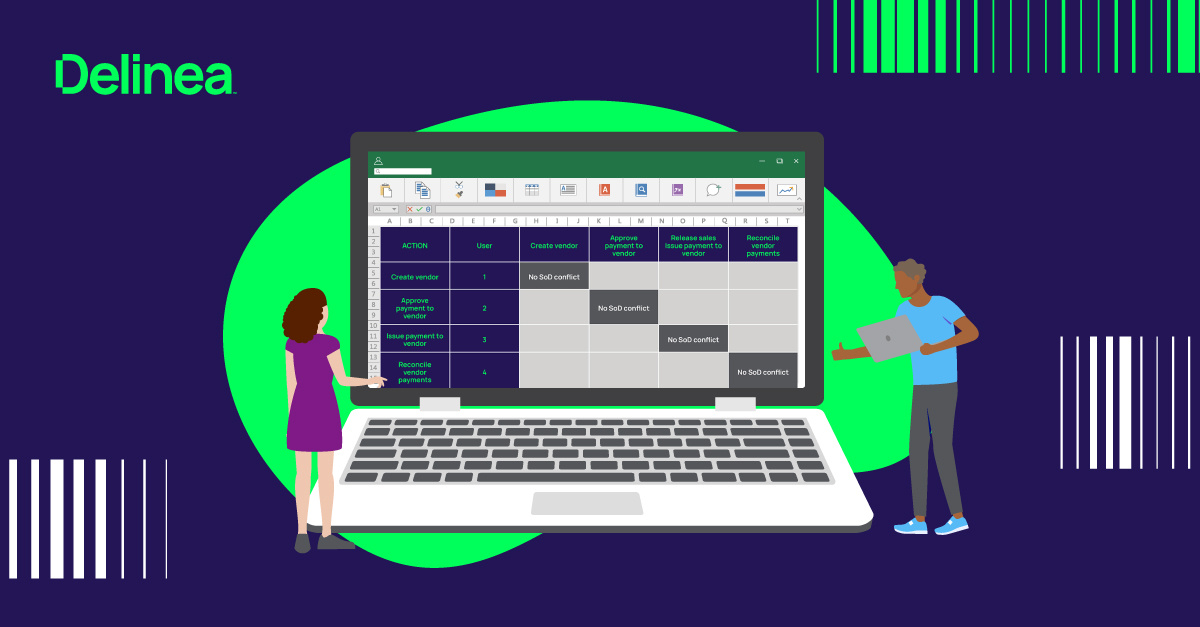12 top privileged access management use cases
Before we reveal the top use cases for PAM, here's a short definition of Privileged Access Management:
Privileged Access Management (PAM) is a critical cybersecurity measure that protects access to an organization's most sensitive data and systems. PAM ensures that only authorized users have access to these resources, thereby reducing the risk of breaches and enhancing overall security posture.
Use case 1: Securing remote access
Context of Remote Access:
With the rise of remote work, securing remote access has become paramount. Employees accessing company networks from various locations pose unique security challenges that must be addressed.
Challenges and Risks of Remote Work:
Remote work introduces several security challenges, such as unsecured home networks, personal device usage, and the lack of physical security controls that are typically present in office environments. These factors lead to primary risks like unauthorized access, data breaches, and potential malware infections.
Solutions for Secure Remote Access:
To mitigate these risks, organizations can implement solutions such as Multi-factor Authentication (MFA), virtual private networks (VPNs), and endpoint security measures. These tools help secure the connection between remote users and the company network, ensuring that only authorized personnel can access sensitive resources.
Use case 2: Managing third-party vendor access
Risks of Unmanaged Vendor Privilege Access:
Third-party vendors often require access to critical systems and data, posing a significant security risk if not properly managed. Unmanaged vendor access can lead to data breaches and unauthorized activities.
Effective Management Strategies:
Effective control measures include implementing strict access controls, regular audits, and continuous monitoring of vendor activities. Best practices involve limiting access to necessary systems, using time-bound access permissions, and ensuring that vendors adhere to the organization's security policies.
 Use case 3: Protecting Cloud Environments
Use case 3: Protecting Cloud Environments
Security Challenges in Cloud Environments:
Cloud environments introduce unique security risks, including data breaches, misconfigurations, and unauthorized access to cloud resources. Challenges include maintaining visibility over cloud assets, ensuring compliance, and managing access to sensitive data stored in the cloud.
Privilege Management for Cloud Security:
Best practices for securing cloud privileged access include implementing MFA, using Identity and Access Management (IAM) solutions, and regularly reviewing access permissions. Effective strategies involve adopting a zero-trust approach, enforcing least privilege access, and utilizing cloud-native security tools to monitor and manage access.
 Use case 4: Securing Kubernetes Environments
Use case 4: Securing Kubernetes Environments
Importance of Kubernetes Security:
Kubernetes has become an essential component for managing containerized applications, but it presents unique security challenges.
Strategies for Securing Kubernetes:
Implementing granular Role-Based Access Control (RBAC) within Kubernetes ensures that only authorized users and services can perform actions on the cluster, thereby limiting the attack surface. Additionally, adopting a zero-trust model and continuously monitoring Kubernetes clusters for abnormal activities can significantly enhance security.
- Granular RBAC: Define specific roles and permissions to control who can access and modify resources.
- Zero-Trust Model: Implement policies that verify every access request regardless of its origin.
- Continuous Monitoring: Use tools to detect and respond to suspicious activities in real-time.
By focusing on these strategies, organizations can effectively manage privileged access in their Kubernetes environments, reducing the risk of breaches and ensuring robust security for their containerized applications.
 Use case 5: Enforcing Least Privilege
Use case 5: Enforcing Least Privilege
Principle and Concept of Least Privilege:
The Principle of Least Privilege dictates that users should only have the minimum level of access necessary to perform their job functions, reducing the risk of unauthorized access and potential security breaches.
Implementation Techniques and Enforcement:
Techniques for implementing least privilege include Role-Based Access Control, Policy-Based Access Control, and periodic access reviews. Enforcing least privilege can be achieved through automated tools that regularly assess and adjust access permissions, ensuring compliance with security policies. (See how policy-based access control improves agility and security)
 Use case 6: Auditing and Compliance
Use case 6: Auditing and Compliance
Importance of Auditing Privileged Access:
Regular audits of privileged access are crucial for identifying potential security gaps and ensuring compliance with regulatory requirements. Compliance with regulations such as GDPR, HIPAA, and SOX requires stringent control and monitoring of privileged access.
Compliance Requirements and Solutions:
Implementing solutions that provide detailed audit trails and real-time monitoring can help achieve compliance. Effective auditing strategies include continuous monitoring, periodic reviews, and the use of automated tools that provide comprehensive audit logs and alerts for suspicious activities.
 Use case 7: Securing DevOps Environments
Use case 7: Securing DevOps Environments
Privilege Risks in DevOps:
DevOps environments are particularly vulnerable to privilege misuse due to the high level of access required for development and deployment processes.
Privilege Management in DevOps:
Managing privileges in DevOps involves implementing controls that restrict access to sensitive systems and data, ensuring that only authorized personnel can perform critical actions. Best practices include integrating security into the DevOps pipeline, using secret management tools, and conducting regular security assessments.
 Use case 8: Managing Privileged Accounts and Credentials
Use case 8: Managing Privileged Accounts and Credentials
Challenges of Hard-Coded Credentials:
Hard-coded credentials in scripts and applications pose a significant security risk as attackers can easily exploit them. Privileged accounts include administrative accounts, service accounts, and application accounts, all of which require stringent security measures.
Effective Management Practices and Automation:
Effective practices for managing privileged accounts include regular password changes, using password vaults, and implementing MFA. Automation tools can help manage credentials by rotating passwords, monitoring usage, and ensuring compliance with security policies. Solutions such as password managers and PAM tools provide secure storage and management of credentials, reducing the risk of unauthorized access.
 Use case 9: Protecting Critical Infrastructure
Use case 9: Protecting Critical Infrastructure
Importance of Critical Infrastructure Security:
Securing critical infrastructure is vital to prevent disruptions and protect sensitive data from unauthorized access and cyberattacks. Implementing strict privilege management controls helps protect critical infrastructure by ensuring that only authorized personnel can access sensitive systems.
 Use case 10: Monitoring and Detecting Threats
Use case 10: Monitoring and Detecting Threats
Importance of Monitoring:
Continuous monitoring of privileged access activities is essential for detecting and responding to potential threats in a timely manner. Techniques for detecting threats include anomaly detection, behavior analytics, and the use of Security Information and Event Management (SIEM) systems. Use case studies or real-world examples to illustrate the effectiveness of monitoring and detection techniques.
 Use case 11: Automating Privileged Access Controls
Use case 11: Automating Privileged Access Controls
Role of Automation:
Automation plays a crucial role in managing privileged access by reducing manual intervention and ensuring consistent application of security policies. Benefits of automation include increased efficiency, reduced risk of human error, and improved compliance with security standards. Tools and approaches for automating privileged access controls include PAM solutions, Robotic Process Automation (RPA), and AI-driven security tools.
 Use case 12: Integrating with IT Service Management
Use case 12: Integrating with IT Service Management
ITSM Integration Benefits:
Integrating PAM with IT Service Management (ITSM) provides a more holistic view of privileged access management. Benefits include streamlined processes, enhanced security, and improved compliance.
Strategies for Successful Integration:
Successful integration strategies involve aligning ITSM and PAM processes, using compatible tools, and ensuring that both teams are trained on the integrated system.

How much does your PAM software really cost?